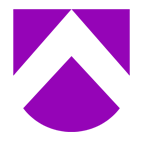Keep up with the latest hiring trends!
 A question we’re regularly asked by recruiters is about sending InMails in LinkedIn to prospective candidates. Are they useful? What’s the difference between them and an email?
A question we’re regularly asked by recruiters is about sending InMails in LinkedIn to prospective candidates. Are they useful? What’s the difference between them and an email?
Sometimes approaching a cold candidate via LinkedIn can be daunting, recruiters not wanting to approach someone while at work in case they get mad, or in case the email is intercepted by a nosy boss. Many recruiters are banned from sending connection requests to cold candidates because LinkedIn has discovered they’re breaking the rules by connecting with people they don’t know, and so require you to enter an email address at the time of requesting. This throws many of those recruiters off, so sending the cold candidate a LinkedIn InMail is often resorted to, in the hopes that this in-between medium will both catch their attention and not disrupt them inappropriately.
What is an InMail?
LinkedIn claim that a LinkedIn InMail is a more effective and “credible” way to message anyone on LinkedIn, with a response guarantee. This means that if the person you’re sending the message to doesn’t respond to you within 7 days, your InMail credit will be refunded. They’re costly (‚¬7.95 each), and you can only get 50 maximum per month. They send your InMail message to your desired LinkedIn profile and it nestles in their inbox until they revisit their account. LinkedIn will send them a notification to their email account, and from there your potential candidate will see your message. So it’s a roundabout way for you to send them an email. After all that.
 We took a detailed look at the 4806 combined connections of four well-connected LinkedIn users (over 1000 connections each, from varied sectors and all over the world, and removed any duplicates) and analyzed the email addresses of those connections – were they work emails or personal emails? What would the benefit of sending any one of them an InMail rather than sending them a standard (free) email? Or heaven forbid, should I just pick up the phone or meet them at an upcoming networking event?
We took a detailed look at the 4806 combined connections of four well-connected LinkedIn users (over 1000 connections each, from varied sectors and all over the world, and removed any duplicates) and analyzed the email addresses of those connections – were they work emails or personal emails? What would the benefit of sending any one of them an InMail rather than sending them a standard (free) email? Or heaven forbid, should I just pick up the phone or meet them at an upcoming networking event?
The results were startling – 62% of the LinkedIn members surveyed (2976) had their work email address connected to their account, and 38% (1830) had their personal email (like their hotmail, gmail, yahoo etc).
There’s two paradigms recruiters tear themselves up over: 1 – I don’t want to send it to their work email because that’ll be inappropriate. 2 – I want to send it to their work email because I need to fill this role asap, and I don’t want for them to only see my message after a week when they check in to their hotmail, because I know they’re on their work email all day every day.
When you’re stressing over what to send, an InMail or just a regular email, chances are you’ll be sending them a message in work. When work email addresses follow a relatively similar pattern within the company making them easy to guess (and verify), why would you pay 7.95 for the privilege?
Johnny wrote a blog a few weeks ago with “8 steps to get better responses from your cold candidate approaches”, which has some great tips to help you grab the attention of the potential candidate you’re after.
Do you use InMails? Have they been effective for you? Let us know your thoughts in the comments.
Related Articles
Find out how the likes of IBM, IKEA and Siemens
drive hiring excellence with SocialTalent
drive hiring excellence with SocialTalent